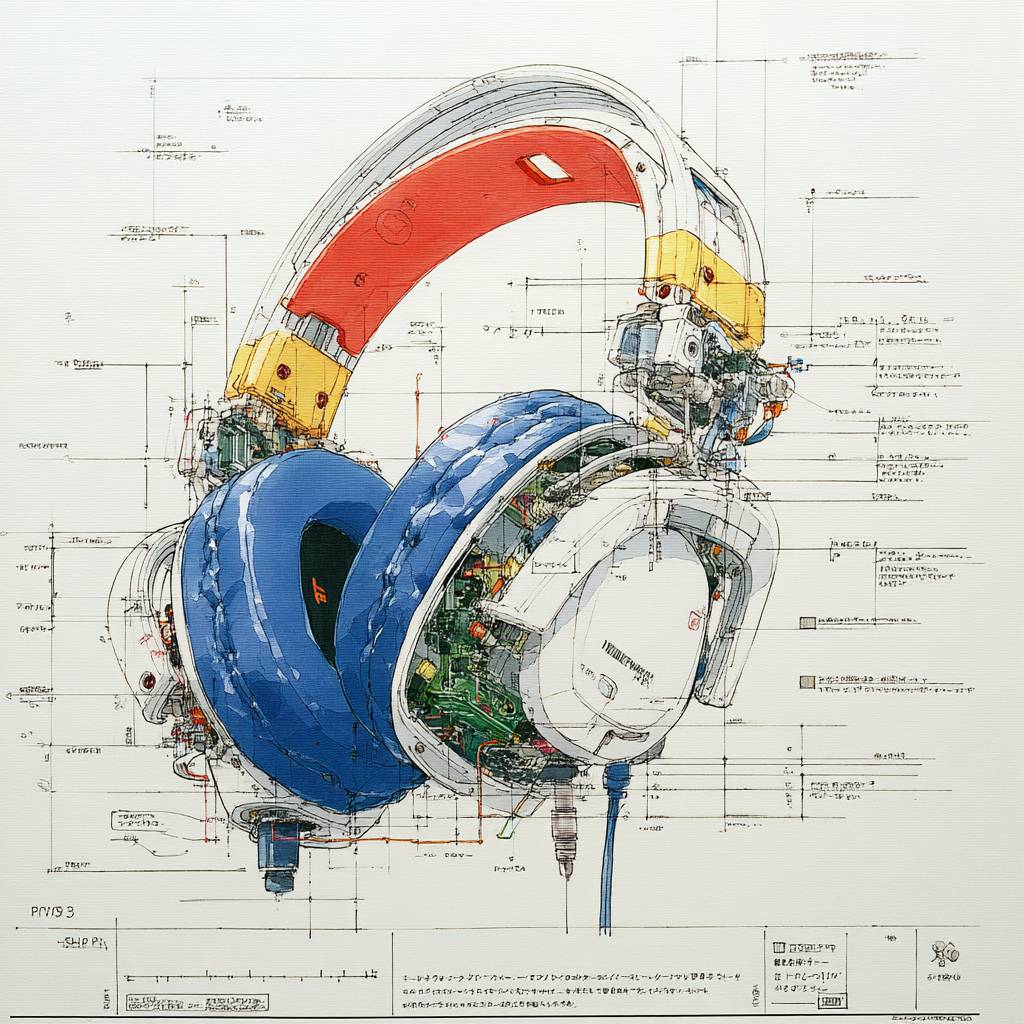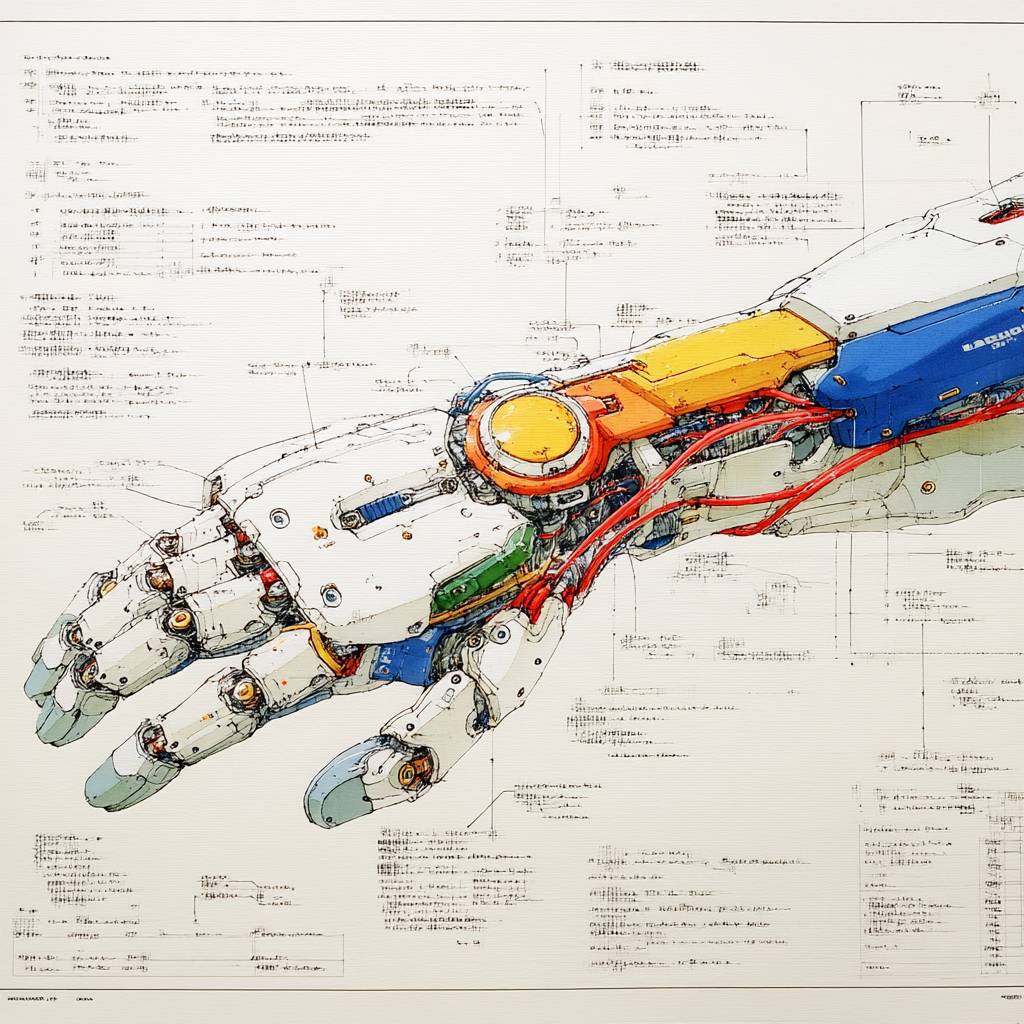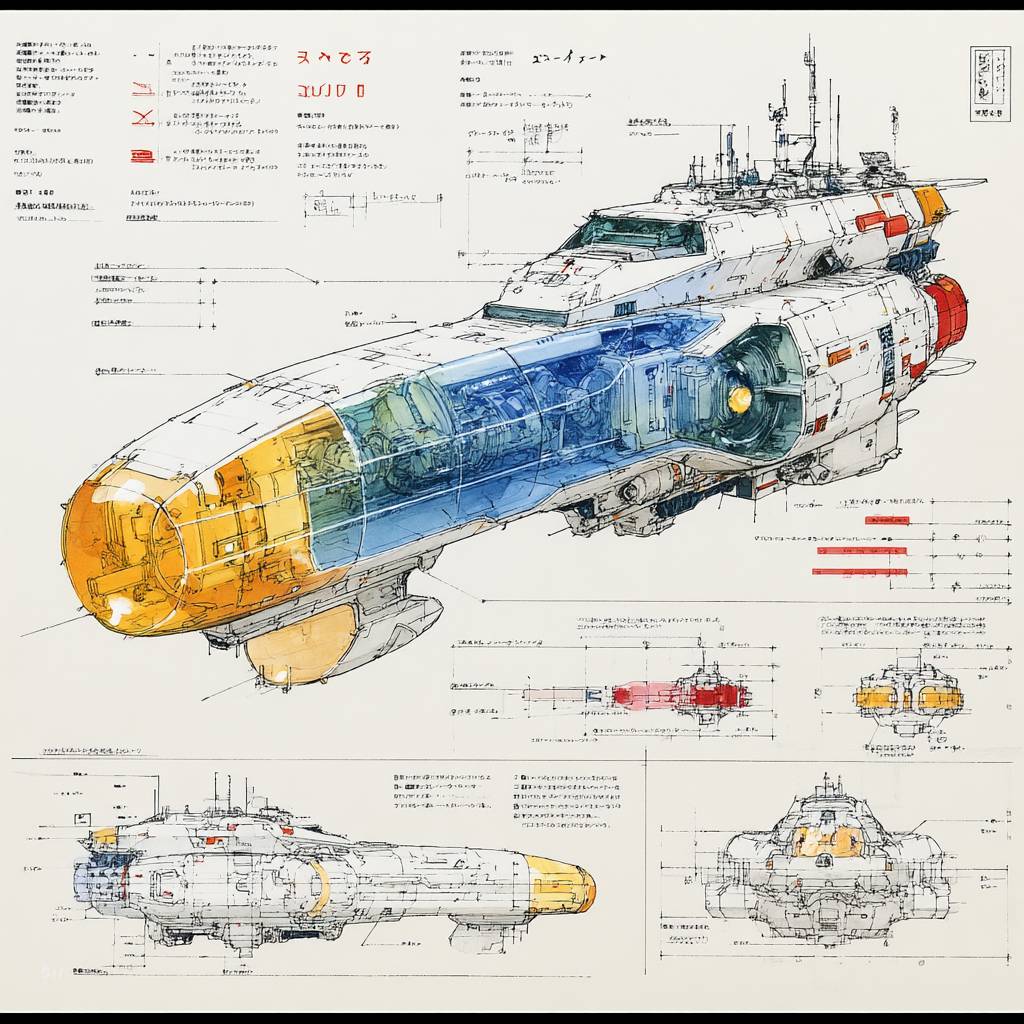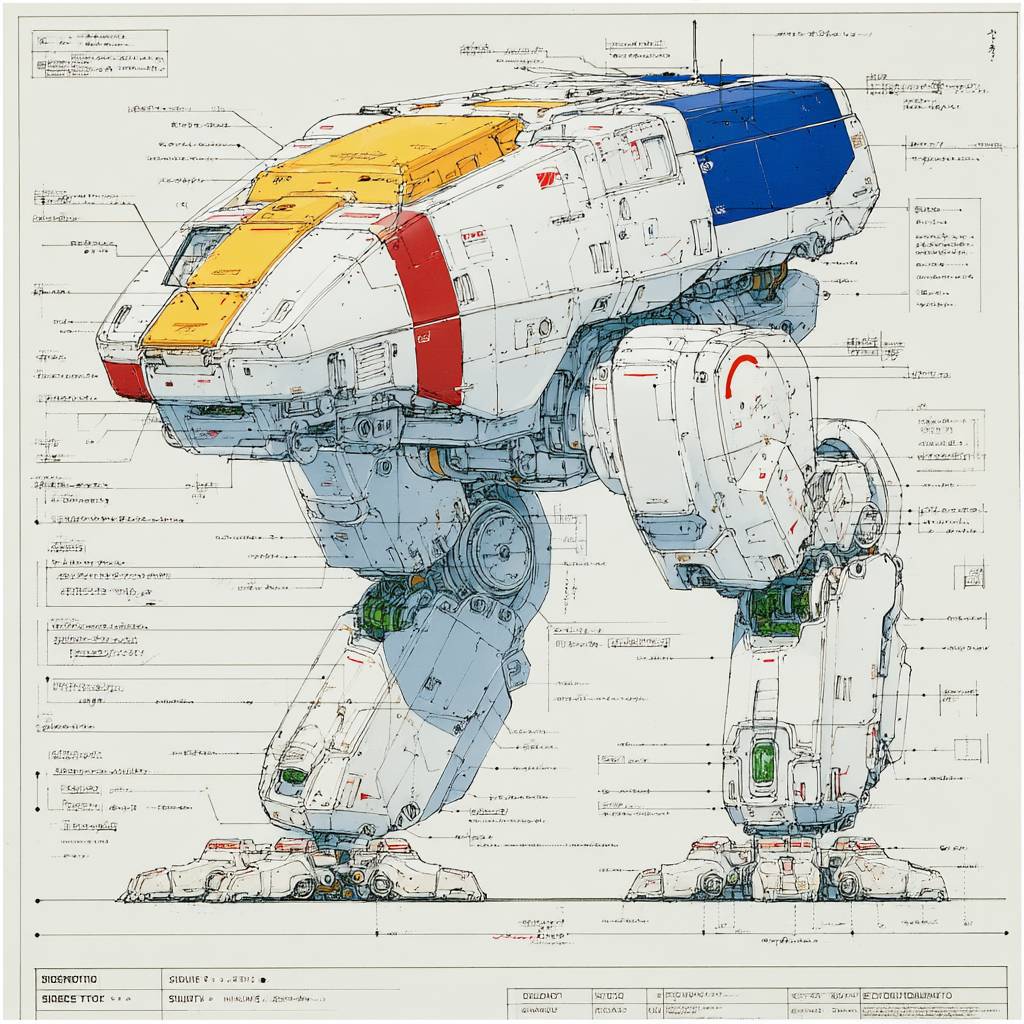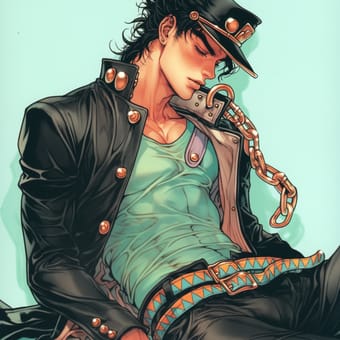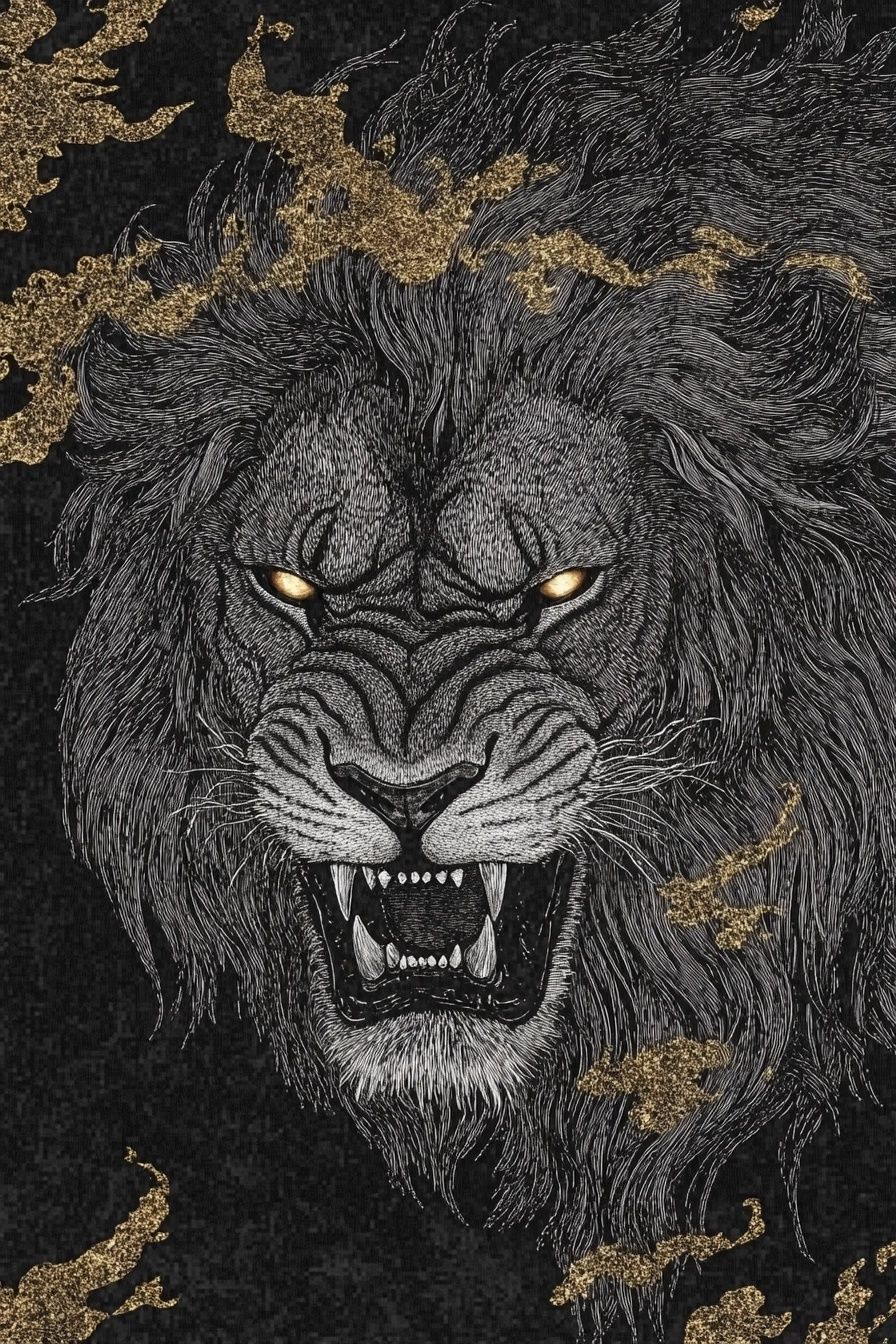Art Style Type
This set of images blends technical blueprint aesthetics with concept art styling. It clearly draws from industrial design sketches, sci-fi concept design, and traditional engineering drafting. The style resembles pre-production concept designs used in film development, but with added technical detail and engineering annotations. It presents an "anatomical" approach that transparently reveals the internal structures and functional elements of complex objects while maintaining artistic color application and composition.
Style Characteristics
The main characteristics of this SREF style include:
- Fine line work combined with technical annotations
- Semi-transparent structural displays that visualize internal mechanisms
- Bold yet limited color palettes, typically using blue, red, yellow, and other primary colors
- Abundant technical text and arrow indicators that enhance the professional feel
- Balance between hand-drawn qualities and digital precision, creating a unique aesthetic effect
- Combines the exactness of engineering drawings with the expressiveness of artistic illustration
This style is impressive because it successfully transforms highly technical content into visually appealing artwork, meeting both functional expression needs and creating a unique aesthetic experience.
Style-Enhancing Prompt Keywords
- Technical Blueprint: Enhances the engineering drawing feel, making structural lines more precise and detail annotations more professional
- Cross-section: Strengthens the visualization of internal structures, adding layers and depth
- Color-coded Diagram: Uses purposeful color application to distinguish different functional areas, improving visual clarity and information communication efficiency
- Hand-drawn Engineering: Adds the texture and artistry of manual drafting, balancing digital precision with artistic charm
Recommended Application Scenarios
This style is particularly suitable for:
- Concept design and pre-production for science fiction films and games
- Promotional materials for high-tech products
- Editorial illustrations and magazine covers with technology themes
- Educational material illustrations for engineering and mechanical design
- Visual identity systems for technology companies
- Visual materials for futuristic exhibitions and science museums
 Library
Library